For those who like to dabble with digital images, Stu’s Quiz Boxes offers the exciting feature of having a total makeover done by you, the user. And it’s ridiculously simple to do now – just follow this step-by-step guide.
So, what do you need to make a Stu’s Quiz Boxes Skin? Basically, it’s just a folder that contains just three JPEG images named a specific way and formatted to specific sizes. If you can do that, you’ve made yourself a new skin. You can use any photo editing tool to produce the necessary image files – from top-of-the-line Adobe Photoshop to any number of free tools like PhotoFiltre or The GIMP.
Quiz Boxes skins you create should preferably follow some kind of theme. Sure, you can have a whole bunch of random images that make up your Jeopardy game, but what’s the point? So, let’s go through the images that you’ll need to create to make your own skins –
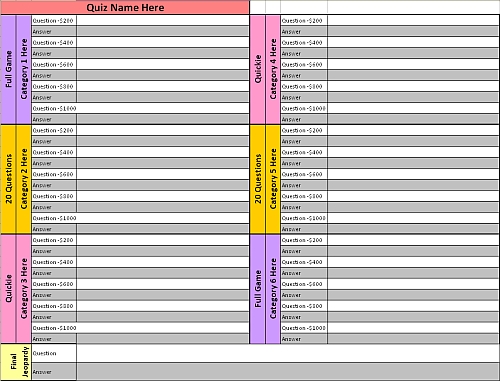
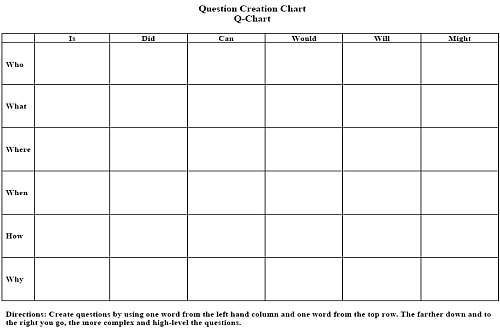


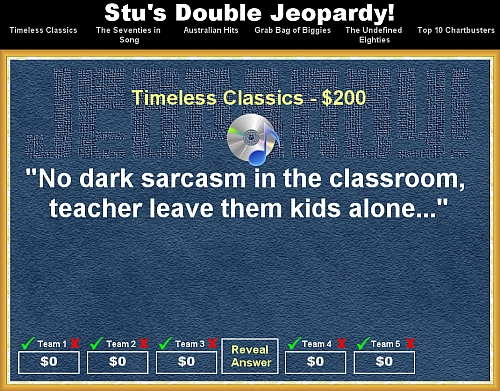


RECENT COMMENTS