Stu’s Quiz Boxes (for Windows) might remind people of the TV gameshow, Jeopardy!, but it’s not that, it’s much better than that. You can use it to make an exciting, interactive and educational computer-based gameshow available to everybody. It can be used in so many different situations – in schools and colleges, at conferences and parties. But the main use is expected to be in classrooms, that’s why Quiz Boxes is all about POINTS, not DOLLARS. There is no link to gambling like there is with that other game.
As Interactive Whiteboards (IWBs) and data projectors become more widely used in schools, there is a need for motivating, interactive and educational software to complement them. Many of the IWB titles available involve working with one student while everybody else looks on. That’s where Stu’s Quiz Boxes is different. Firstly it’s all about teamwork – Quiz Boxes can be played by up to 6 teams!
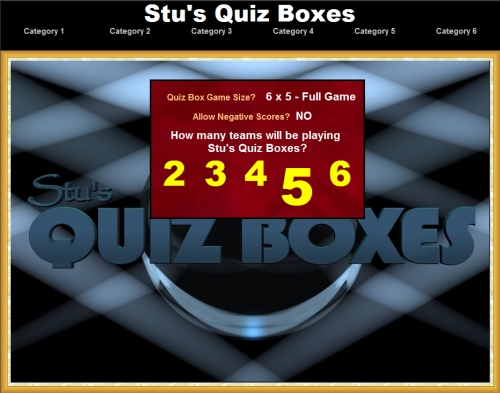
So, once you’ve split your class up into the desired number of teams, it’s time to select a Quiz Boxes quiz to play. This is where real interactivity starts and why this Quiz Boxes website is so important. With Stu’s Quiz Boxes, you can quickly and very easily create your own quiz files. Now I’m hoping that everybody that creates a Quiz Boxes quiz file will be happy to share it – making this site grow into a huge repository of quizzes covering every subject under the Sun and beyond.
Actually, I’d better clarify this. Many people think that Stu’s Quiz Boxes is available for free. Technically, yes, you can download it for free. But if you use it, there is a cost. You MUST produce a good-quality Quiz Boxes question file on any subject and share it by emailing it to me for inclusion at this site. Click on the Quizzes page for more information about this. So, here’s what the game board looks like:

This is completely unlike any program I’ve ever written – not a single command button in sight. What’s more, the game is totally skinnable! You can create your own background images and button images if you are so inclined. Furthermore, you can also make it a multimedia quiz by adding your own MP3 files to each question if you want.
So imagine this game board filling an IWB. The teacher or a student is the M.C. or host. Split the class into 3, 4, 5 or 6 teams and select a point-value in a category to see the question panel:

Keep score automatically by pressing [tick] or [cross] against each team as they answer the questions. Play on through the board to reveal hidden “SUPER Quiz Box” where the team in control can risk any or all of their score on the outcome of the next question.
You can include MP3 audio in any or all question panels and select when they play by clicking the CD icon on the screen. You can also include a JPEG image in any or all question panels just like this one:

Then it’s through to the showdown – The Quiz Boxes Breaker. Stu’s Quiz Breaker is a full-featured, exciting, motivating and customizable quiz show toolbox, all in one program. There’s pretty much nothing else like it – especially not at this price! (free)
Now here’s the real power of Stu’s Quiz Boxes – The Question Editor:

With the Question Editor, Teachers can create question files. Students can create question files. One class can create a question file for another class to use. Build question files that cover every Key Learning Area and topic. Make the creation of question files a whole class activity! Every student can contribute questions individually, or groups can contribute a whole category of questions. Use the games for topic review. Use the games as a reward. Share your question files via the Stu’s Quiz Boxes website. Download shared question files from the Stu’s Quiz Boxes website. It’s a great group activity that can be used over and over throughout each year.
Then think about some extension activities for your students, like creating your own skins for your Quiz Boxes game:
With the Quiz Boxes Skin Builder, you just need to supply three photo files, cropped to specific sizes and named appropriately. The Skin Builder will automatically cut your foreground photo up into boxes and number them, ready to play! Make a skin to relate to YOUR quiz, and teach your students to do basic photo editing at the same time.
Find out more by clicking through the above menu links. If you have any comments or questions first check the FAQ page and if you still don’t have your answer, just ask your question below.
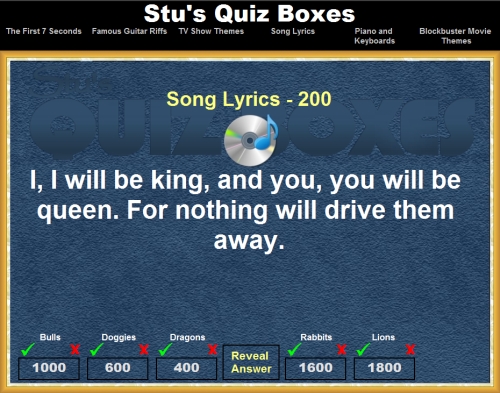



wow,
What an impressive game Stu, i teach grade 2, so this should blow their socks off, even if they are not big time Jeopardy Players..
Rob
Hi Rob, I’ve played it with K,1,2 grades before. Even if they are not great readers of questions, you can use images in your questions! Just follow the steps here:
Amazing program. it works perfectly with the child i am tutoring as well! it is an amazing tool to accelerate the speed of learning.. and in a fun and exciting way for restless children too! this program is easy to use and to access. I just think it’s great that you people care enough to value the modern day childs education by offeriing this program… for free!! I’m a single teenage mother, 15 to be exact and its hard to make ends meet. Working at Mcdonalds does NOT cut it. I should have listened to my mom….
Thanks for the game Stu.
Does the game provide sound as well, just like the tv version?
Don
There are sounds, but not necessarily the same as the TV Show. I am not trying to make a 100% copy. But you can replace the sounds that are in there with those from the show – you just need them as MP3 files.
Stupid question I need to ask? Does the game prompt you to develop round two of double jeopardy or do you just make a second game with double values? If the latter is correct, how do I avoid the final jeopardy question from popping-up before round two is initiated and then completed?
Don
My version of the game is one round only, plus Final Jeopardy. It’s designed for classrooms where you often don’t have enough time to play an entire 60 questions.
Hi Stu
It is a great game. I have shown my mums friends and they think its great and my cousin who is a school teacher. Is there any more quizes you can download on to the game? If you want to put a image in on your make your own quiz how do you do it? once again it is a great game.
Hi Noah, plenty of quizzes on the QUIZZES page, linked at the top. Also look at the INSTRUCTIONS page for step-by-step guides for how to do everything in Jeopardy.
Hello!
Love the Jeopardy. I’m a math teacher. How do you put exponents into the editor?
Thanks!
Hi Scott. The standard font used for Jeopardy questions is Arial. You can use certain extended characters in the Arial font such as º ¹Ω ⅓ ⅜ ⅝ ⅞ ≤ ≥ ≠ ⁿ √ ∞ ∑ ∂ ² ³ µ ± ¼ π – you’ll find them all in Charmap. Click Windows Start button, then select Run and type Charmap then press Enter. Select the Arial Font and all the characters available are in there to Copy/Paste into Jeopardy’s Question Editor. Now obviously not everything you’ll want is in there, and in those cases, you’ll want to make your question in Word or something similar using a Math font of some type, then you can capture the screen to an image file, crop it and save it as a JPEG file with the appropriate name for the question number and then your question is displayed as an image file rather than manually typed in text. That process is explained here:
Saludos. Estoy fascinado con este software, quiero darle una aplicaciòn bìblica con los jovenes de mi iglesia, pero todavia no tengo muy claro algunas de las aplicaciones del software por estar escritas en inglès, quiero saber si me pueden enviar a mi correo todas las aplicaciones en español, porfavor. Dios bendiga al creador de este programa y a Ustedes que lo comparten en internet. Gracias.
Nelson.
Hola Nelson, por favor, perdón mi español mal traducido. Si quieren enviarme sus preguntas en español, está bien. Si he entendido lo que estaba pidiendo, simplemente volver a preguntar de otra manera.
Stu, you should be classified as a National Treasure :)!!!!
Let’s keep an eye on this website
http://www.nsw.nationaltrust.org.au/about/treasures.asp
and when the time is right, vote Stu onto the National Treasure list.
Very kind Paul and Deirdre. I’ll assume you like my Jeopardy game. 🙂
Hi!
I’m trying out your game for a training session and I’m almost there! It’s pretty cool and I love that it totals the scores automatically. Just wondering if the Stu’s Double Jeopardy heading is modifiable to our event, or is that offensive for me to even ask to remove it? 😉
Hi Michelle. Glad you like it. The header is not modifiable (unless you roll your mouse over the category headings which changes it). Once I asked Microsoft if they’d change the title of Microsoft Word to “Stu’s Letter Writter”. They ignored me. At least you got an answer… 😉
Hi, i am in the Stage 4 Jeopardy Tournament, and i think that this game is really good, and it gets kids interested. My friends and i all love it : )
See you in the grand finals
Congratulations on making the Grand Final Theodora. Your team’s done a great job so far. Just one more step to go. Good luck!
Hi Stu, I only have time to ask about 10 questions so was only going to use two columns. Is there any way to go from just using two columns right to Final Jeopardy or do you have to clear off all the columns? Thanks!
Hi Susan. Yes, you can do this. Have a read here: https://jeopardygame.wordpress.com/2008/08/16/jeopardy-v31-introducing-the-quickie/
Thanks Stu, you’re game is fantastic by the way!
Thanks Stu
Thanks to the internet and your willingness to share those of us not living in Sydney can still benefit from your great developments!
I posted this at:
http://favouriteweb20things.blogspot.com/2009/07/stus-double-jeopardy.html
Wow what a wondeful program you have created!!! Excellent!!!! I’m really amazed with this game and its educational application! I’m an ESL teacher in Mexico and I’m ready to create quizzes en this subjet and to share them!!
Thanks a lot! And God Bless YOU
Hi Yatziri. Hope your class likes it as much as you do! 🙂
Como ago para tenerlo en mi computadora osea descargarmelo, muchas gracias Stú 🙂
ssssssssooooooooooooooooooooo cccccccccccoooooooooooooolllllllllllllllll! i’m making a game for my school. it was a task i had to do.
I installed the software on a Dell Vostro 1700 (NVidia GeForce video card) and the game does not display correctly. Tried updating drivers and changing the screen resolution. Any ideas?? Works great on other machines.
Hi Tracy. Your screen resolution must be set to 1024 x 768. I assume you are either running at 800 x 600 or you do have 1024 x 768 but you have Large Fonts turned on in Windows display settings. Click on the Display tab, then Advanced and change it to Small Fonts.
What happened to STU’s DOUBLE JEOPARDY, did you get sued or something?
No, not sued. I changed it for two reasons – I first wrote Jeopardy in 1997, but I want to add to the game eventually which will take it away from the general Jeopardy direction and introduce more features and options which will make it a different game. Leaving the name as Jeopardy, but making it a different product will confuse people. Hence the name change. Also, I respect that Sony Pictures owns the name “Jeopardy” and while I haven’t made a cent from this program, it still doesn’t make it right.
Can we change the name to StuPardy?
Sounds a bit like “Stupidy”. 🙂
NO…sounds like StuPARTY woo hoo
You’re a funny guy Alan. 🙂
Stu,
Did you remove the Gambling component of Jeopardy as the winners of the Stage 4 tournament always seem to come through based on their risk in FInal Jeopardy ?
Hi Sharon, LOL. No, I haven’t removed the risk component of the last question (now called Quiz Box Breaker), I’ve removed the “gambling” connotation by changing the scores to POINT instead of DOLLARS. I was never really happy with “playing for money”, even if it was pretend money. That’s what Jeopardy is. That’s what Quiz Boxes is not.
hi as u know my name is jessica and im so into stu’z quiz boxes and i want to download it but i dont want to spend money on it so yeh can u please help me
thanks babe or man
byebye and love ya
Hi Jessica. You don’t have to spend any money on Stu’s Quiz Boxes, it’s free. Just get it from the Download page at the top. Instructions on the instructions page.
When will this be available for Macs? I use Macs in my classes.
Hi Jo Ann. There are no plans at this stage to develop a Mac version.
Hi, It’s now 2013 – any chance that Mac users will be getting a version?
@skaheru – QuizBoxes is a free program. I make zero money from the hundreds of thousands of downloads people have taken and used. It actually costs me money to host it for everybody. I’m not an OSX developer, so I have no ability to make a Mac version of this myself, and I can’t pay someone else to do it to then give it away for free. Sorry.
I think this is so fantastic. I found it about 2 days ago and used it yesterday in the classroom and the kids love it. Thank you Thank you.
Glad you like it PMM. I’m pleased it all went well first go for you.
This looks sooo great! I play jeopardy ALL the time with my class, but this version looks to be by far the most fun, ever! I only wish I didn’t have a mac in my classroom, then I could test this baby out some more!
Hi Stu,
Great software!
Is there a way to have QuizBoxes full screen independent of screen resolution?
A minimun screen res would be ok but it would be great if QuizBoxes went full screen automatically on startup. Thanks again! Regards, Berno.
Hi Berno,
Glad you like it. QuizBoxes is currently designed for a 1024×768 screen, which is the most common resolution used by data projectors which you would normally use with the program in a classroom. A resizing funtion for any resolution is on the wishlist.
Hi Stu,
Thanks for your speedy reply and the info!
Keep up the good work.
Kind regards, Berno.
What a great game but this is all double points. Is there a single and double points version to hold two sessions?
Hi Matt, This is QuizBoxes, not Jeopardy. There is only one round per game.
Very nice game, I´ll use in school. Thank you very much!
Sadly the software often sum up wrong the points. For example you have 1000 P. and get 200 P. Instead of sum up to 1200P, the computer gives the team a total of 200 P.!
Hi JBC. I have tried and tried, but I cannot replicate your symptom. The scoring has always worked perfectly for me, in fact, I use it in competitions where it HAS to work, and it’s never failed. Could you replicate the problem and let me know step-by-step exactly how you produced it?
Hi Stu,
A couple of weeks ago I introduced Quiz Boxes to 30 Zambian teachers during a one day workshop. They sure liked it! At the moment a working on some documentation for them. I started with your instructions page and I ended up with a “comic book” versions (text and screenshots) of the installation, playing Quiz Boxes and creating a Quiz. If you’re interested in this stuff please let me know if and where I can upload. Regards, Berno.
Hi Berno! Wow. Excellent feedback. If you can email me your documentation, I’d be happy to share it here!
Hello!
I heard about your quiz boxes at a conference and couldn’t wait to use it in my classroom. Unfortunately they are not made for MAC’s…:( Any chance they will be in the future. I would love to use them.
Thanks!
Hi Julie. It’s unlikely that there’s be a Mac version of QuizBoxes anytime soon.
Sorry. 🙂
Dear Stu,
Just sending many, many thanks from teachers in Florida! I used your Quiz Boxes with 7th and 8th graders at our Sat. FCAT Bootcamp (FCAT is our standardized test). They loved it! I was able to share so much information in so little time. Plus, ALL of the kids were completely engaged the whole time. I’ve shown it to three other teachers, and they all love it too!
Thanks!
That’s great to hear Mrs H! You’ll need to get them to use it to create their own quizzes – that’s real critical thinking. Also, if you like QuizBoxes, make sure you take a look at http://studentresponsenetwork.com
what did you write it in?
…my spare time. 🙂
Is it possible to bring back “Double Jeopardy!”? I really like that version of the program, but i wish there can be changes made to it…
And If you don’t want to bring it back could you release the codes and stuff for it for other people to add more “JEOPARDY!” features to that version of the game.
And Yes, I have tried “Quiz Boxes” But, For a “Jeopardy! tournament” purpose “Double Jeopardy!” works better.
…and of course, you’d like the program and these changes all for free. Double Jeopardy will not be coming back and will not be further developed.
QuizBoxes is not Jeopardy. If you want a Jeopardy clone, there are plenty on the internet.
I like all the NEW features of QUIZ BOXES, I wish that these features be on DOUBLE JEOPARDY, and dealing with the double value box on this new version of QUIZ BOXES to JEOPARDY, you could have a “double value clue” instead of the “double value quiz box”, by including that it would make it your own jeopardy not JEOPARDY Production Inc
I can’t use the name “Jeopardy” and neither do I want to. Time to get over it Trae. 🙂
OK then, Well in that case I have a skin and a quiz to donate to the online QUIZ BOXES library, but you will have to wait til summer here in the U.S. to get them, because my school blocks my e-mail.
And i have a suggestion for the improvement of QUIZ BOXES, could it be possible that the score of a player that goes into negative changes to red.
So, lets say I have 200 and I answer wrong on a 400, so my score would be -200, and the color of my score instead of being white would turn red, until i regain a positive score. What do you think?
Red negative scores. Added to wishlist. 🙂
This is technical. On my quiz boxes, when it its time for the “Decider” the little screen that you click on it says “Quiz Boxes Breaker” not “Decider”… will you fix this in your next version?
And I had two Ideas overnight.
ONE : I noticed with DOUBLE JEOPARDY and QUIZBOXES that the final question did not display a category.
Could it be possible to add a category screen for the “Decider”?
TWO : I also noted with both DOUBLE JEOPARDY and QUIZBOXES that wagering for the final question is not hidden.
In the next version, would it be possible to either wait to put in the wagers after the clue, or to hide the number of the wager before the clue?
The correct term is Quiz Boxes Breaker. If it says “Decider” somewhere, I’ll change that. Added request for a Category for the QB Breaker question to be displayed.
As for the wagers for the breaker question, the way I play is each player/team gets a piece of paper where they write down the amount they wish to risk BEFORE the question is displayed. Then they each show the amount they risk and it is entered into the game, then the question is displayed. Then each team writes their answer to the question and answers one after the other, then you as the host adjudicate by marking each team right or wrong and the risked amount is added or subtracted.
I downloaded QUIZBOXES as soon as i found out about it. The discrepancy is on the “QUIZBOXES BREAKER” question screen, you know up at the top where it says what category and how much it is worth, well for the final question, instead of that it says “QUIZ BOXES DECIDER”, than what it should say.
OK, i see now how the breaker works for wagering, because i did not think of that, the way i would have done it would reveal all the wagers and the final team would have the advantage of changing their wager
In the way you describe, they cannot change their score. Thanks for the explanation. I cannot wait for the next version to come out.
Thank you for everything, you are the best, and when i get some spending money i will donate through paypal.
– Trae
Just curious as to how others play the game in their classroom. do all teams get a chance to answer? (write their answer down on a whiteboard..or just whichever team raises their hand first? Just some thoughts would be great! I want to use this for a whole year review and think it will work great! Thanks!
You can watch how we played it with four teams in four different locations across video conference: http://quizboxes.com/2009/07/03/video-jeopardy-vc-tournament-grand-final/
There are several ways you can play, teams can buzz in by raising their hand, you can hand out different musical instruments to use as different buzzers, or you you could every team to answer each question, by as you say writing it on a small whiteboard and holding it up, then you score each team for each question.
It’s versatile. Play it how you want to play it. Ask the students how they’d like to play it.
Any chance of getting this to run somehow on the NSW DER laptops? Or is this complete wishful thinking??
Hi Duane,
Quizboxes needs 1024 x 768 screen resolution as a minimum, so even if it gets approved, it will only be good for 2010 and later netbooks.
Request it via your Regional DER Manager.
Regards,
Stu.
Hello Stu!
I’m trying to use the program, but I’ve run into 2 major problems:
1. The skin in the quizz creator doesn’t fit my screen. I can see the question boxes from 200 to 800, but the 1000 point question boxes are out of view.
2. The game has no “Off Button.” When I’m done playing or editing a quizz,
I can’t exit the program. Is the Exit function hidden somewhere?
Thanks!
Hi Bufoferrata.
1. Are you running the program on a netbook or a screen with low resolution? QuizBoxes REQUIRES 1024×768 screen resolution as a minimum. If you can’t see the 1000 point row, your resolution must be 600 pixels high only. I can’t help you if you can’t increase that vertical resolution.
2. The QuizBoxes menu option are at the very top of the screen. They appear when you roll the mouse pointer up there. Exit is at the top-right.
Thank you so much for this lovely software. We’ve been using it for an interactive country presentation at an international conference. The results were beyond our expectations.
Everything went smooth – setting the quiz, changing the pictures, porting the quiz to another computer.
Congratulations for your magnificent work 🙂
Glad you liked it Copil! The donate button is at the top-right… 🙂
Hi Stu-
I am setting up a quiz show game for a company event but I don’t want to share the questions & answers with the public. I need a bit of clarification on your requirement for a public file – what needs to be in it, how is it shared and how do I get it to you?
Thanks!
Hi Jade. QuizBoxes has been downloaded over 150,000 times. If I was a stickler for this rule, there would be over 150,000 quizzes available for download here – but there aren’t. I hope the quiz goes well.
If you ever decide you have a quiz worth sharing, here are the instructions: http://quizboxes.com/2007/08/17/share-your-new-jeopardy-quiz-with-the-world/
By the way, I use your Remedy software every day… 🙂
how do you play
Watch the videos: http://quizboxes.com/2008/08/17/stus-double-jeopardy-the-video/
http://quizboxes.com/2009/07/03/video-jeopardy-vc-tournament-grand-final/
Is there a format where you can add more categories than 5?
Hi Brandy, Yes, you can add six.
HI Stu,
I ran across this. I downloaded it but it will not function for me. I can type in the team names, then hit the arrow and it has a pop up that wants me to open something, and then the program stops. There is a runtime 53 error. Any ideas.
Hi Lee. So when it wants you to open a quiz, you open the quizzes folder, then select one. Once you have a quiz open, you can create your own by rolling your mouse to the top of the QuizBoxes window to display the User menu. I have no idea how you managed to get Error 53. Please try the procedure I described.
The exact same thing is happening for me too…. I open up quizzboxes, select the number of teams, then a box appears asking me to open a quiz… now even if I do open something I can’t close the program. I scroll over the top and no menu appears. I go to task manager and ‘end task’ everything and quizzboxes is still there. Have to restart my computer to get rid of it.. Am hoping for a fix… Don’t know how to delete and reinstall… really want to use with my year 7 class but not sure it will run properly… Any ideas???
There is no uninstall. Just delete the Quizboxes folder. It does nothing to registry or the Windows folder. Try another computer.
Great product…like it a lot so far.
I noticed that you can’t have negative scores? Is this correct?
You certainly can have negative scores, but the default is set to NO. Check the first screen that comes up when you run the program (pic at the top of this page). Just click on NO to change it to YES.
this program is wonderful we play it at school (girls vs boys)
everyone has fun
That’s great to hear Jessica. Glad they all like it. 🙂
I loaded ver. 4.1 on my Toshiba laptop running Windows 7 Ultimate 64-bit. I have adjusted screen resolution and changed to small fonts, and now can play the game. But now I can’t exit out of it. In some cases, an explorer window won’t go away, and then I must shut down in order to close the game window. What’s the problem?
Move the mouse pointer to the top of the QuizBoxes window to reveal the user menu.
I did that. Got nowhere before that, but even afterwards, clicking the exit button (or the close window on the taskbar) would not close the page. I could go back in and play the game, but still couldn’t get the page to close. I can open other programs, and task manager doesn’t show the game to be running, but the game still hides the desktop and won’t go away until I restart.
Does the menu at the top work for other things? Can you open the Question Editor? I run Windows 7 64-bit and it’s working fine for me. Can you still see the Windows taskbar at the bottom when QuizBoxes is running? Right-click an empty space on the taskbar and choose Start Task Manager. You can terminate applications in there (without restarting Windows), but you shouldn’t need to because over 150,000 people have downloaded the program and they aren’t saying what you’re saying. The screen resolution does not have to be 1024 x 768. That’s the minimum it needs to be. But most projectors will expect 1024×768.
This is most definitely happening to me too…
Is there anyway to change the size of the font on the question board? I’ve used the program before with my class and we really love it… I regularly make new quizzes for them but sometimes the questions are too long. In some of the questions I make them multiple choice, but they do not fit on the board, hence the query of changing the font size. If there is no way can we possibly add a font size selector tool or multiple choice tool to the next version of the program?
Thanks,
Jesse
Hi Jesse, for those few questions that are ridiculously long or that need multiple choice, just make the whole question an image. Type your question into Word using whatever font you like, do a screen capture, and resize the image to include it as a QuizBoxes question, according to this step-by-step guide: http://quizboxes.com/2008/08/10/include-images-in-your-quizzes-step-by-step/
Thanks! I was thinking of doing that but I was just curious to see if there was something already on the program. I also think that a multiple choice feature would be something to include in the next version.
Your quiz box game is a great game. Unfortunately, I’m having a unique problem. On XP machines, I get a runtime error if I use pictures. If I remove all pictures, the program runs fine. I’ve tested this on 3 different XP machines.
This prolem does not occur on Vista machines. Here is the error message.
Run-time error ‘6’:
Overflow
Any idea what is causing this error?
Your help is greatly appreciated.
Hi Michael. I’ve had one other person tell me of this problem (out of many thousands who don’t have it), but they said it happened in Windows 7. My problem is, I have run QuizBoxes with photos on Windows 2000, XP, Vista and Windows 7 and have never had the Overflow error. I’m wondering if it’s some particular antivirus program or something causing it?
Thanks for the quick reply. This problem is driving me nuts because I can successfully run your game on a Vista machine. Unfortunately, my school (in Tokyo Japan) uses only a Japanese version of XP and I cannot use my personal laptop at school.
I don’t know if the OS has any relationship but as of today, I am oh for 5 running this game on XP machines. It doesn’t work on any machine with Japanese XP installed. I don’t know what else to try. I’ve disabled antivirus with no luck.
Any other suggestions? I love this game but somehow I have to get it working on the school computers.
Is there a way of making te answers also be a picture? For example a question about calculus may need an answer that is best shown graphically.
Hi Darren. At present, you can’t do that.
Hi. I like your game but I’m getting a screen problem. The thing is the quiz boxes apparently can’t seem to go full screen. I’ve followed the directions for the screen settings but it hasn’t really worked. Basically, the current situation looks like a small rectangle in the corner (the quizzes) over a larger rectangle (the desktop background), meaning it can’t go full screen. Do you know of anyway to solve this? Thank you.
Hi Susan. Because QuizBoxes is meant to be projected so a group can see it and most projectors run at 1024 x 768 resolution, QuizBoxes is designed FOR than resolution. If your resolution is higher, QuizBoxes will be smaller and there is nothing that can be done about it. So it’s best to set your screen to 1024×768 and all will be good.
Hi there.
First of all I would like to congratulate the maker(s) of this game with this fantastic game! I found it yesterday and was completely blown away! So simple to set up a quiz and use, yet fantastic to play. Thank you so much for this game.
I do have one question, about the super quiz box. On this page it says ‘to reveal hidden “SUPER Quiz Box” where the team in control can risk any or all of their score on the outcome of the next question’. But which team is the team in control? Is that the team that leads in score? And if there are more teams leading, which team is in control then? Can I choose a team in control manually?
I couldn’t find the answer to this question anywhere on this site, so any help would be appreciated.
Hi Ton. The gameplay is similar to Jeopardy. The player/team in control is the player who last answered correctly. For example, if player 2 was the last to get a check (correct) and was allocated points, then they will be in control and the screen will say this in the title bar. Glad you like it.
Thank you for your reply. In The Netherlands we don’t know the Jeopardy game because it’s not on tv. I knew the name. That’s why I took a look. I don’t regret that, I must say.
I am sorry, but I don’t see the name of the group in control in the title bar…… the name of this group will show up in stead of the category name, when using the check mark of any group. Do you mean that or do I miss something here?
If this is what you mean, you can’t see the name of that group on the question screen. Perhaps it’s a suggstion to have the name of the group in control somewhere present on the screen all the time (next to Stu’s Quiz Boxes?). Love your game anyhow!
Just my two cents…..
Watch this video Ton. It will explain it – http://www.youtube.com/watch?v=o0Yb3j7isTM – Take note around 1:30 through 1:45.
Hi, thank you again for your reply. I watched the tutorial video again, especially the part you mentioned. In the video the name of the group in control is displayed until another question is chosen. Hoovering over the questions with the mouse cursor leaves the name of the group in control in the title bar. That’s very good!
But when I play the game (at home that is, tomorrow I’m going to try it at school on an IWB), the title bar only shows the name of the category. Just once it showed the name of the group in control, but only for a split second. It seems that in my version the name of the group in the title bar is replaced immediately if I hoover the mouse cursor over any of the questions. And at that moment the name of the category is shown in the title bar. And because I hoover the mouse cursor over the questions automatically after clicking on the ‘Back to board’ button, this is bound to happen every time.
Perhaps this problem will be solved when I play it on an IWB. We’ll see tomorrow.
Anyway, thanks for all your help!
Sorry, but here I am again. Just noticed that the video is about Stu’s Double Jeopardy, whereas the latest version is called Stu’s Quiz Boxes. Is it possible that the title bar filling doesn’t behave in the same way, with the name ‘Stu’s Quiz Boxes’ staying on top or displaying the category names, in stead of showing the name of the group in control (like in the video) ??
Stu’s Double Jeopardy was the old name for the program. It is true that the new program does display the Category title when you hover over an unopened quiz box, and when playing on a normal computer with a mouse rather than on an IWB, there is more chance that your point will swipe across a quizbox, replacing the ” is in control” message, but on an IWB, and as more boxes are cleared, it’s less likely. But in the end, how hard is it to remeber which team last answered correctly? 🙂
Hi there,
today I tried a quiz on the IWB. And it worked the way you said it would (and I expected it would). So no worries, all is well.
Btw, how hard it is to remember the group in control, you asked me? Hey, you don’t know me…..;-)
Hi there, me again….
I made a test quiz with sounds, pictures, custom front and background picture, the works. I tested it at home on my PC: flawless!
I took the same test quiz to school to test it on an IWB: worked fine, but one thing….. in a quiz box question screen with a picture (e.g. 400×400) the font colour of the question is black. As the background picture itself is quite dark, one can barely read the question at the back of the classroom. In the rest of the screens the font colour is white. Very strange. I even tried it with the Audio visual quiz that came with the program, but again font colour black in the question screen when using a picture.
I went back home to try it again on my PC , because I didn’t notice the black font colour in the question screens. But to my sursprise the font colour in a question screen with a picture was white! With the same quiz!
Have you got any idea how this can happen. Or better yet, how to avoid this? I couldn’t find any possibility to adjust font colour or changing the background picture of a question screen…..
Hi Ton. Yes, I have seen this problem once before. I’m assuming Win XP – Go to Control Panel and choose Display Settings and change the Theme to the Default Windows XP theme. Then try the game again. Let me know if that’s any good. If not, you will want to try another PC.
Thank you for your help. It is on an XP OS, you’re right. Since it’s Ascention Day, I can’t try it now, I will do that next week. I’ll let you (all) know if it worked.
Sorry, but network engineers at our school still haven’t found time to help me (users are rewstricted, so I can’t do it myself). And with the summer holidays coming up I fear it’s going to last even longer before I can get back to you to tell if changing the Windows theme was any help.
I’ll be back.
Stu – thanks so much for this! I was knocking myself out trying to come up with various interactive ideas to develop a review for two tiers of college tutor training. Your quiz-boxes will make re-hashing the material (after a long day of actual work) a lot more fun and easy to assimilate. I will be passing this on to my wife (who is a high-school teacher) and her friends!
Stu, I thought I read somewhere that you can post the games we make up? Is that true?
How can I get full screen
Hi Joshua. Set your display resolution to 1024×768 – like most projectors run at.
Hi, I’m a teacher from Norway that recently started using your software and I have two questions.
1: Does the quiz I send you have to be in english or can it be in any language?
2: Do you have the language files for the game availible for translation? I can do the Norwegian translation if you provide a file with all the english text 🙂
Hi Geir.
1. Can be in other languages as long as it works with Roman script.
2. Unfortunately there is no localisation option for the game as yet. It’s hardcoded English. Sorry.
i was this site for shared reading in our guided reading groups. the words are highlighted so the children can follow along. I put in on the promethean board, then the children can listen to the story on the computer.
Just an update on my problem with running Quizboxes on Windows 7 (the game would during setup when choosing the game txt file–I had to use the task manager to shut it down. Over and over and over…).
I finally decided to attempt running it from a jump / usb drive, and it works fine! I’m not sure what the issue was in the first place, but this is a fine workaround.
Maybe that’s what I’ll try too…
If you installed it to C: drive, you need to ensure you have write access to the folder where you installed it. That’s why it works with a USB stick.
I live in a foreign country. This game doesn’t work with images if installed on XP or Vista machines (Japanese OS).
Without images, it works fine. With images, there’s a runtime error 380, invalid property value.
Would you consider releasing your program open source. There would probably be some developers who can enhance the features or at least get it to work. This game is much more interesting with pictures but I’m at a dead end with an exe that gets runtime errors.
It’s a great game but I need pictures.
I hope you can help.
Sorry Gamer. I can only confirm that QuizBoxes works fine with XP, Vista and Windows 7 in English. The program has been downloaded 250,000 times and generally works fine, but I guess I can’t satisfy everyone with a free game. I’m getting close to releasing a new version hopefully early next year. No idea if that will fix your issue though 🙂
Hi, I love the idea.
Question: Is there a way to enter an initial score for teams other than zero? In this way games could be continued on consecutive occasions.
Unfortunately, no. I have on the wishlist the ability to save the current game and then later restore it to continue. There is no ETA however. When I get time.
I discovered this by accident and used it for a friends’ new year gathering with a custom quiz, that i could create very easily.
it was an instant hit with everybody!
thanks!
Is there a way to change the font size to make longer questions fit on the screen?
Hi Box. No. If you ned a longer question, make it a JPG image with whatever size text you want. http://quizboxes.com/2008/08/10/include-images-in-your-quizzes-step-by-step/
I am so glad I found quiz boxes. In the past I’ve used a different game program to help my classroom review for upcoming tests. My laptop gave out on me earlier in the year had to be replaced. The new laptop is running Windows 7. Unfortunately, the old program will not work with the new laptop so I’ve been looking around for an alternative. Your quizboxes is simple to use. I used it for the first time today and the kids loved it. I can’t tell you how many of them I heard saying, “This is fun!”
Glad you and the students enjoyed it Dianne!
Hi,
This is amazing, does it have supprot for buzz in systems (such as PS3 buzzers)? How would I integrate a buzzer system of say up to 30 individual buzzers into a game?
Hi Jeff, Quizboxes doesn’t support PS3 buzzers, but it does directly support Student Response Network – check this out – http://studentresponsenetwork.com/2009/11/29/playing-quizboxes-with-srn-clients-as-buzzers/
Hey, I be able to find a software developer who will be swilling to work on integrating the PS3 buzzers and others systems – would you be interested in me looking into this for you?
Hi Jeff. QuizBoxes is free. It actually costs me money providing it to everyone for free. If your PS3 Buzzer fellow is happy to work for free and provide the product for free, then that’s fine.
Yeah he might be, either that or I’d pay him because it would benefit me… I’ll look into it. 🙂
Awesome tool. I use it for my paramedic class as an exam review. We have also used it for EKG recognition. Really gets the whole class involved.
I really want to use this tool for a group activity, but I just cannot get it to work properly. No matter what I change my screen resolution to, the entire screen will not display. When I have 6 categories, at least one category is off the screen and the bottom of the screen is never visible. This happens even when creating questions – the last question is off the screen and I cannot scroll, tab, enter, etc. to get it to come up. In addition, the black background NEVER goes away because the Exit button is not on the screen so I can’t exit out of the program properly. Instead, I have to go into my Task Manager to shut it down, but that doesn’t shut down the black background.
Suggestions?
Hi Esther. What screen resolution are you trying? Can you email me a screenshot to stu_hasic”at”yahoo.com? Have you tried another computer?
Dear Stu, Hi. I just discovered your excellent site. Thanks. I am a professional Spanish/English translator. If you want anything translated into Spanish it would be my privilege to do it, for free. Just let me know.
Elias
Thanks Elias. I might just take you up on that. Just trying to find the time to do some more updates to this program. Too much other work at present.
Como ago para descargarlo a mi PC ??
No hay de qué
Dear Stu, hello. Thank God there are geniuses like you who generously devote some of their time and energy to benefit others. I teach Arabic and was wondering if I can enter the questions and answers in Arabic font. many thanks in advance!
Hi maha. Thanks for the compliment. Unfortunately, at this stage there is no facility to type in non-roman scripts, but you could make your questions images (but not your answers though).
too bad:( thanks anyway for the tip about the questions.
Love Quiz Box, hate the Incredibar malware that snuck in with it. Boo.
There is no malware and no adware in QuizBoxes itself nor supplied separately with it. Please don’t tell fibs. It’s not nice.
every time I start to play the game, clicking on 200 example, the game shuts down. Help please.
Hi Patti. When you click on a box, the first thing it tries to do is play an MP3 file. Inside the QuizBoxes\sounds folder, it tries to play the select.mp3 file. Is there any reason why your PC is not happy to play it? Do you have the same problem on any other computer?
Thank you for getting back. No I don’t have any trouble on any other computer so I know it has to do with mine. I have no trouble playing mp3s on my computer. I can bring up the game, edit, create a new one that works on the other computer, but when I try to play the game I click on one of the numbered boxes and the whole game shuts down.
It could be anything Patti. Make sure all your Windows updates have been applied. Uninstall stuff you don’t need/use. Beyond that, I don’t have a specific answer, it’s something on your PC causing it.
Looks like a great program, and it works on one of my machines. However, on the other two, it will not work. I get a screen that looks like this: http://db.tt/rVsZmMHS. The only way I can shut it down is to CTRL-ALT-DEL to access Task Manager and do it manually. For the life of me, I can’t figure out what’s going on. Anyone else have this problem?
Hi Mike. If you are running on a projector to show to others, make sure that 1. The resolution is set to 1024×768 AND 2. That you have SMALL fonts set in your Display settings in Control Panel, not LARGE fonts.
I am having a problem deleting information in the quiz that was covered by a picture. I put a question in then added a picture. The picture was too large and covered part of the question. I changed the picture but cannot seem to delete the question so part of the words are showing from the side of the picture. Can you tell me how to fix this?
Just go back into the Question Editor and change the questions to something shorter, then Save the quiz.
Okay, I downloaded the program to my son’s computer running windows 7 and it works great. I realized that the “look” of the program I was using is a bit dated compared to his and I figured out I probably don’t have the “latest and greatest” version of quizboxes. I downloaded the program from your website and I am not able to open images. However, my images are covering up the questions I have about the images. How can I position the wording so that it goes over or under the image?
What size are your images? Read here: http://quizboxes.com/2008/08/10/include-images-in-your-quizzes-step-by-step/
I downloaded the latest version of your program and it works great. Thanks for your quick response.
Thank you very much Stu. This game is just amazing. I have used it with high school students and in my teacher training programmes and everyone has loved it. It is definitely 100% fun. I do have a little problem. It won’t run in Windows 7, which is the OS of the new computers in the classrooms. Is there anything I should do to make it run?
Hi Frank. Glad you like it. It definitely does run on Windows 7. I use it regularly on both 32-bit and 64-bit Win 7. It is not perfectly compatible with Windows 8 though. I’m not sure what error you might be getting when you try. One thing worth trying is creating a desktop shortcut to QuizBoxes, then editing the Properties of that shortcut and in the Advanced tab, selecting the option to run in Windows XP Compatibility Mode. You shouldn’t need to do this, but it’s worth a try. Possibly your antivirus program (whichever it may be) could be causing an issue?
Another option is to try another PC. It definitely does work with all flavors of Windows 7.
Is it possible to make this great game iPad compatible? Our school has converted to all iPads.
I like it please try it quizboxes.com and share the site
As a teacher I would really like a version that they can enter the answer and it will verify if the answer is correct or not. That way they can play it at lab stations individually as well as with the whole class.
Hi Stu,
I’m trying to run Quizboxes for a number of staff members here, so they can use it on interactive whiteboards in class. However, when running the program it fails to render correctly. Here are a few screen shots:
This prevents you pressing many of the buttons, and I can only exit the application via task manager as the top menu does not appear.
So far I have tried:
1024×768 resolution
Checked font size is standard
Run as admin
Run in compatibility mode (XP SP3)
Run from USB memory stick
Update graphics driver to latest
The operating system is Windows 7 x64.
Thanks!
Hi Andrew.
You have LARGE fonts turned on. Go to Display settings and set it to Smaller (100%).
You are right, thank you. However, windows actually set the font size to medium (125%) automatically based on the native screen resolution of the connected monitor (in this case 1920×1080.) Dropping to 1024×768 manually does not then change the font size.
Although the game now renders correctly, the font size is too small for the native panel resolution. I think the user is going to have to keep swapping the settings when they want to use the game.
Perhaps something that could be addressed at a later date?
Thanks for your help!
In the Windows search box, type DISPLAY then press Enter. Click 100% or whatever size you want, then Apply. It will set the default text size. If you are wanting QuizBoxes, do that to set 100% before you play, then afterward, do it again to reset it to your preference. You can make a desktop shortcut to the Display applet by dragging the monitor icon in the address bar to your desktop. That’s the best I can offer.
Please help needed. I can create a quiz on my computer. I can save the quiz to my computer. When I open the quiz to play, as soon as I press on a question the program shuts down. I know the game works because I have saved it to a flash drive and used it on another computer. I have tried uninstalling and reinstalling and this doesn’t help. I really need to be able to use it on this computer. Please any help appriciated
Hi Patti. Any error message? What Windows is on this PC?
u r amazing … can i add questions in hebrew or other lang
thanx
plz answer me can i add qus in hebrew
There are no alternate (non-Roman) language options in the game. Sorry.
too bad
thanx u r great
can this game be downloaded on a mac or is it just for PC’s?
Have a look at the FAQs for the definitive answer.
Have you considered making it open source or making the source available?
Beatiful
I am having trouble with this program, is there someone I can contact to help me fix it.
Yes. post FULL details of your problem right here.
When we open up the program on our 64 bit Windows 7 machine, it gives white outlines on each picture. When it shows the 2 – 6 teams, we can’t see the 6 team option. Then when we try to play the game each question has the same amount of white space on the square.
You probably have LARGE fonts turned on. Go to Display settings in Windows Control Panel and set it to Smaller (100%).
Thank you so much. That made it all better!
Sounds like the default font display settings have been changed by someone in Windows. Try this:
1. Open Fonts by clicking the Start button, clicking Control Panel, clicking Appearance and Personalization, and then clicking Fonts.
2. In the left pane, click Font settings.
3. Click Restore default font settings.
Say OK and test QuizBoxes again. Any difference?
Jeopardy good game!
I used to use this when I had a PC. But now, I’m in a school district that provides (rotten) Apples. Is there a chance to make a version for this? Probably not since Apples don’t release info for you to use.